I have spent more than sixteen years watching businesses of all sizes create, grow, and sometimes struggle with their digital presence. For small companies, a well-made website can be that deciding factor between being remembered and forgotten. I often see business owners staring at their competitor’s sites, wondering: “How do I make mine work for me? What does it take to have a site that feels fresh, functions well, and grows with my ambition?” The answer is both simple and complex. So, here’s my experience-fueled guide through every step from builder selection to branding, factoring in what truly matters for owners ready to move their business ahead.
A website is your handshake to the world. Make it count.
Why every small business needs a website
There are still many small businesses without a dedicated site. Maybe you’re one of them, relying on Facebook, Instagram, or a Google Business page. The Small Business Development Center National Information Clearinghouse shares that about 71% of businesses have websites, while roughly 20% rely on social media alone (Small Business Development Center National Information Clearinghouse). What does this really mean for business dollars? To me, it’s clear: if you don’t have a site, you’re missing customers who will never find you except through Google or Bing. Relying only on platforms you don't control is risky. Algorithm changes can bury your page overnight.
Modern web design, especially when connected with expert development and AI integration (like I provide through my experience as a digital nomad and engineer), doesn’t just show off what you do. It builds trust, collects leads, generates sales, and gives you analytics to steer your strategy. Social media is great, but your own site is the anchor—your base.
The first step: Define your business goals
I usually start my projects asking a simple question: “What do you want your site to do?” It can do so many things, but you have to choose your priorities first. Here’s the sequence I recommend before spending a single dollar:
- State your business goal(s) clearly. Are you selling online? Creating a local presence? Collecting leads? Booking appointments?
- Define your audience. Who are they? What do they like? Where do they spend their time online?
- Set your budget. Not every business needs a $10,000 website, and the right features can often be added step by step.
- Identify your competitors. What are they offering online? Where do they fall short?
This clarity will keep you focused as we get deeper into platforms, costs, features, and the many little details that trip up even careful planners. It shapes every technical and creative choice that follows.
Builder vs agency vs freelance: How to choose?
This crossroads stops many people. Should you build the site yourself with a tool like Wix or Squarespace? Hire a traditional agency? Or call a freelancer (like me)? Every path has benefits and drawbacks, and sometimes owners pick a route only to switch halfway—usually after wasting time or cash.
Building your own website: DIY platforms
DIY builders like Wix, Squarespace, and Shopify have lowered the barrier for entry. You can drag-and-drop, use slick templates, and launch a basic site in a few hours. This can work for:
- Simple landing pages
- Startups testing an idea
- Portfolio sites or business cards online
If you are cash-strapped, these platforms offer:
- Low monthly costs
- No need to know how to code
- Quick setup, sometimes literally overnight
However, I’ve seen many owners hit invisible walls as soon as they need:
- Unique features or custom integrations
- Advanced SEO or analytics
- Scalability – handling higher traffic or growing beyond the basics
- Ownership of their own code and data
When your needs are simple and you really want total control, DIY makes sense. Just watch for future costs—those add-ons stack up, and small fees each month can quietly become a big expense over time.
Traditional agencies: The full-service path
Web agencies tend to handle everything, from design mockups and brand strategy to maintenance and growth plans. The experience is often very polished; you get a project manager, a design team, a copywriter—the whole package. For businesses with bigger budgets or who need ongoing marketing guidance, this path can make sense.
- High-end polish and branding expertise
- In-house teams for copywriting, visuals, UX, and more
- Long-term support contracts
I have worked alongside agencies, and while there are projects that benefit from the team approach, costs can quickly go beyond what most small businesses expect. Waiting weeks for changes, or communication slowing down, is another common headache.
Freelancers: Agility, value, and expertise
Then you have professionals like me, who combine years of agency experience with the flexibility to customize every detail. Working directly with a freelancer is personal. You get advice tailored to your story and goals. The cost is almost always less than an agency; you pay for results, not overhead or layers of management.
- Quick response, direct communication
- Deep expertise in coding, design, AI, or marketing as needed
- Lower financial risk, faster delivery
- Ongoing partnership—you’re never just another number
Being a freelancer and digital nomad with years immersed in the modern tech world, I offer a bridge—full custom solutions with AI, analytics, and business tools included, tailored to each client's niche (see the range of services I offer).
A freelancer can be your business’s secret weapon.
Understanding costs: Websites are an investment, not just a line item
So, what does a small business website really cost? The truth: it varies wildly. For basic sites, costs can start as low as a few hundred dollars with a DIY builder. Custom-coded business sites are typically in the $2,000–$10,000 range, depending on scope. High-end, feature-rich platforms (think full e-commerce, learning, or booking portals) can range far higher—even exceeding $100,000 in some studies, as researched in a PLOS study of a complex health site.
I often hear business owners gasp at bigger budgets, but a professional presence builds authority, attracts better customers, and saves enormous sums in lost leads and poor first impressions. Here’s what makes up the cost, in my experience:
- Domain and hosting: $20–$300/year
- Template or custom design: Free to $3000
- Content creation (copy, photos): $500–$2000
- ECommerce or booking tools: $200–$4000+
- Professional development and integration: $1000–$10,000+
- Ongoing support and updates: $50–$200/month (if not handled in house)
My advice: start with what fits your goals, then look for flexibility to add features as you grow. Don't get stuck chasing “the cheapest” or “the most luxurious” without tying every dollar to a real business need. The right developer will help you see what’s vital now and what can wait.
Step-by-step: Building a small business website
The journey from zero to launch-ready site isn’t as mysterious as some make it sound. Here’s my outline, shaped by what I know from years of building successful client projects:
1. Choose your platform (builder, CMS, or custom?)
Should you pick a tool like WordPress, Shopify, or a full custom build? Each choice affects cost, flexibility, and long-term growth. I usually recommend starting simple and modular: your platform should grow with you, never trap you.
- WordPress: Most popular, huge plugin library, open-source (so no vendor lock-in).
- Shopify: Great for simple e-commerce, but less flexible for non-shops.
- Squarespace/Wix/Webflow: Builder simplicity, modern templates, but customization is limited.
- Custom (PHP, Laravel, Next.js, etc): Endless flexibility, tailored features, best for growing digital businesses (more here about scalable business frameworks).
Start on a platform you won’t outgrow too fast.
2. Secure your domain and set up hosting
The domain is your address online. Buy something short, simple, and aligned with your name or service. Hosting can be bundled with the builder (on Wix, Squarespace, Shopify), but with custom sites, I set up scalable, secure hosting on trusted clouds (often AWS or DigitalOcean). Good hosting means better speed, support, and flexibility.
3. Map your content and structure
When clients work with me, we plan pages based on clear goals. Usually, a small business needs these core pages:
- Home – Your main message, value, and quick proof of trust
- About – Who you are and why you matter
- Services/Products – What you offer, with clear explanations and strong calls to action
- Contact – Simple, with all the ways to reach you
- Blog/News – Content for SEO and authority (even one or two posts to start can help)
- Legal/Privacy – Protect yourself and build client trust
Sometimes there’s more, but never less. A website without a clear structure confuses both customers and search engines.
4. Design with intention: Layout, colors, and images
I can’t count how many sites I’ve seen where the business owner “liked blue” or “found a template with nice fonts.” But the right colors, photos, and drawings aren’t just decoration. They communicate your brand and message—lighting, photography style, icons, even how much space you give each element, all matter.
 For every client, I ask: Who are your customers? What feelings do you want to evoke? Your website is often the “first hello.” A strong visual message makes sure it’s remembered.
For every client, I ask: Who are your customers? What feelings do you want to evoke? Your website is often the “first hello.” A strong visual message makes sure it’s remembered.
5. Build and test (responsive, fast, safe)
A site isn’t finished until it works on every device. In my work, I always test pages on desktops, tablets, and smartphones. Responsive design means layouts and fonts adjust smoothly, without jumbled menus or cut-off images. Speed matters, too—many users hit the “back” button if a page takes longer than 3 seconds.
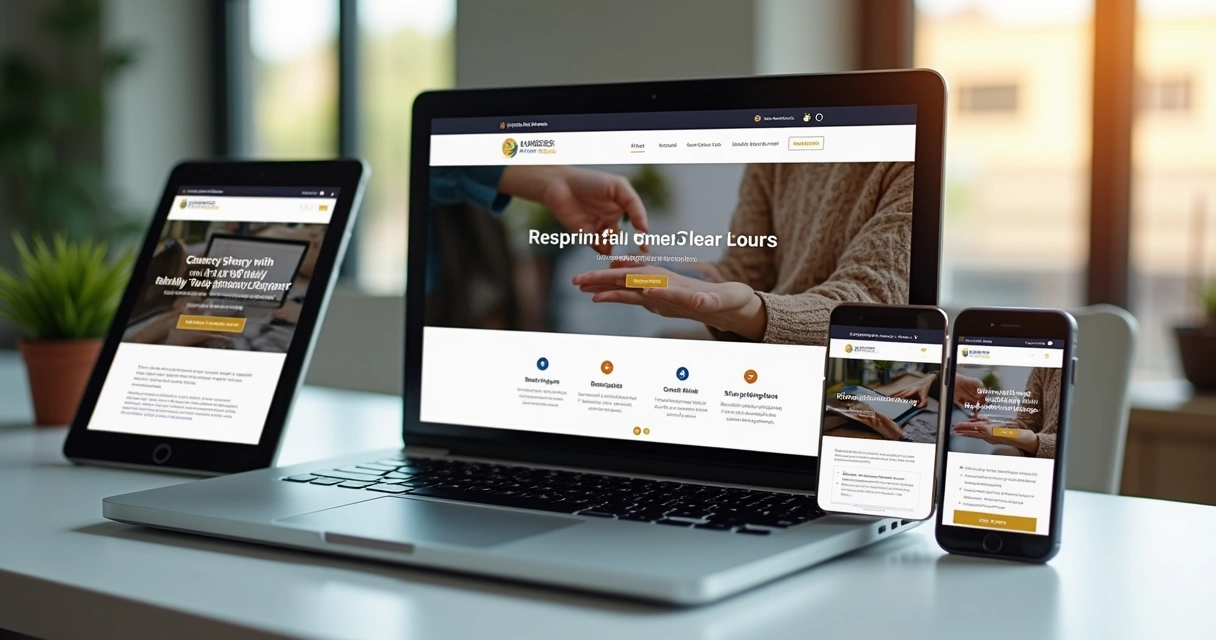 Security is another foundation. Even a simple contact form or shop needs protection: SSL (padlock icon), secure payment processing, regular updates for plugins or code. Peace of mind for you and your customers.
Security is another foundation. Even a simple contact form or shop needs protection: SSL (padlock icon), secure payment processing, regular updates for plugins or code. Peace of mind for you and your customers.
6. Add business tools: Analytics, CRM, e-commerce
This is where smart websites leave bland ones behind. With solid analytics (like Google Analytics or privacy-focused alternatives), you see who visits, what pages perform, and where people bounce away. These insights help you improve your site over time.
- Analytics: Track visitors, sources, and conversions.
- CRM integration: Keep customer data tidy, automate follow-ups.
- eCommerce tools: For stores, good plugins make selling, shipping, and inventory easy.
- Calendar and booking: For services, connect appointment tools right on the site.
 Integration should never feel forced or tacked on. I design sites so owners can manage, add, or swap tools as sales goals shift, without “breaking” their core site or design consistency. This is easier with developer-built sites than most DIY platforms, where plugging in advanced software is often impossible or expensive.
Integration should never feel forced or tacked on. I design sites so owners can manage, add, or swap tools as sales goals shift, without “breaking” their core site or design consistency. This is easier with developer-built sites than most DIY platforms, where plugging in advanced software is often impossible or expensive.
7. Launch and maintain
With everything in place, the site can go live. But your job (or mine as your freelancer) is not over. Great sites are living things. I recommend revisiting content, updating services, and even refreshing images at least a few times a year. Ongoing support means you never have to worry about technical snags, new browser updates, or sudden plugin issues—the security that someone has your back.
What makes a business website trustworthy?
From what I've seen, trust isn't just about a website looking pretty. It comes from specific, visible elements—everything from page speed to guarantees to the way you share business information.
- HTTPS and SSL certificates – No lock icon? Many visitors click away immediately.
- Professional photography – Authentic, bright images build confidence. Avoid cheap stock photos where you can.
- Clear contact details – Phone, email, even your business address. Faceless companies rarely gain trust.
- Reviews, testimonials, and social proof – Real stories make a difference.
- Privacy policy and terms – Not just legal noise; it shows you take customer security seriously.
One thing I love about working one-on-one: I can craft these details uniquely every project, never treating two businesses the same.
Branding: More than a logo
Your website is the first touchpoint most new customers will have with you. What impression does your brand leave? A brand isn't just a logo or color palette. It’s the feeling, the tone, and the story that carries across words, pictures, layout, and the tiniest icon. I often spend almost as much time on this “intangibles” section as on coding itself.
- Logo and color scheme – Consistent and high quality, everywhere.
- Voice and messaging – Do you speak with authority, friendliness, expertise, or humor?
- Core values and visuals – Use images that reinforce who you are and what you stand for.
- Consistency – Every page, button, and heading match the identity you want to present.
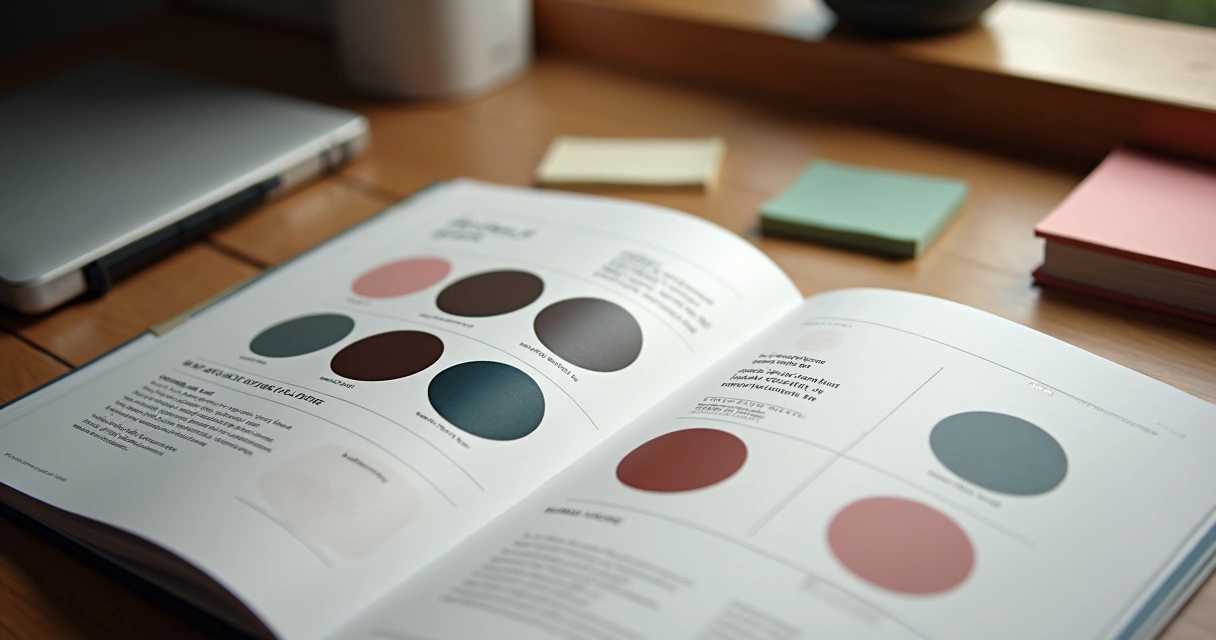 This isn’t about winning design awards or following trends for the sake of them. Messaging and looks must always align with goals and customers. But I’ve seen a strong, authentic brand take a small local shop and turn it into a regional leader—just by finally tying website, service, and values into a single, memorable experience.
This isn’t about winning design awards or following trends for the sake of them. Messaging and looks must always align with goals and customers. But I’ve seen a strong, authentic brand take a small local shop and turn it into a regional leader—just by finally tying website, service, and values into a single, memorable experience.
Mobile and responsive design as non-negotiables
I can’t stress enough: If your website doesn’t work well on mobile, you’re waving goodbye to half your customers. In the shops, gyms, dental offices, and consultancies I’ve worked with, mobile use almost always surpasses desktop. Menus must be easy to tap, forms must work painlessly, and images must load instantly, even on a spotty connection.
 This isn’t just a “nice-to-have”—it impacts search rankings, bounce rates, and actual sales. Even with a DIY builder, always preview on real devices before launch. In custom work, I code mobile-first, so no customer is left behind.
This isn’t just a “nice-to-have”—it impacts search rankings, bounce rates, and actual sales. Even with a DIY builder, always preview on real devices before launch. In custom work, I code mobile-first, so no customer is left behind.
SEO: More than keywords—it’s discoverability and growth
Many small business owners hear “SEO” and think it’s just sprinkling a few keywords or running Google ads. Real search engine optimization is about being found, but also being chosen. This means:
- Clear page titles and descriptions.
- Readable, well-structured content—with enough text for search engines (and real people!) to understand what you do.
- Alt text for every image, like you’ll see in the prompts above, to help both accessibility and search rankings.
- Sitemaps and structured data—making it easy for Google to scan your pages.
- Fast loading times, mobile performance, and no “dead end” pages.
I always include technical and content SEO in my projects, not as a costly add-on but as foundation. Otherwise, even a beautiful site remains hidden, gathering dust instead of leads.
Content: What to write, how to show it
Your message should be direct, honest, and relevant. In my projects, I see the best results when owners:
- Lead with benefits, not just features (“We make you feel confident, not just ‘we sell skincare’”)
- Answer common questions clearly
- Use powerful calls-to-action (“Book now,” “See our work,” “Get a custom quote”)
Include FAQs, a resource library, or regular blog posts if you can. This all helps boost SEO and builds credibility. If you’re not a writer, hire help. Your words are just as much your brand as your logo or shop sign.
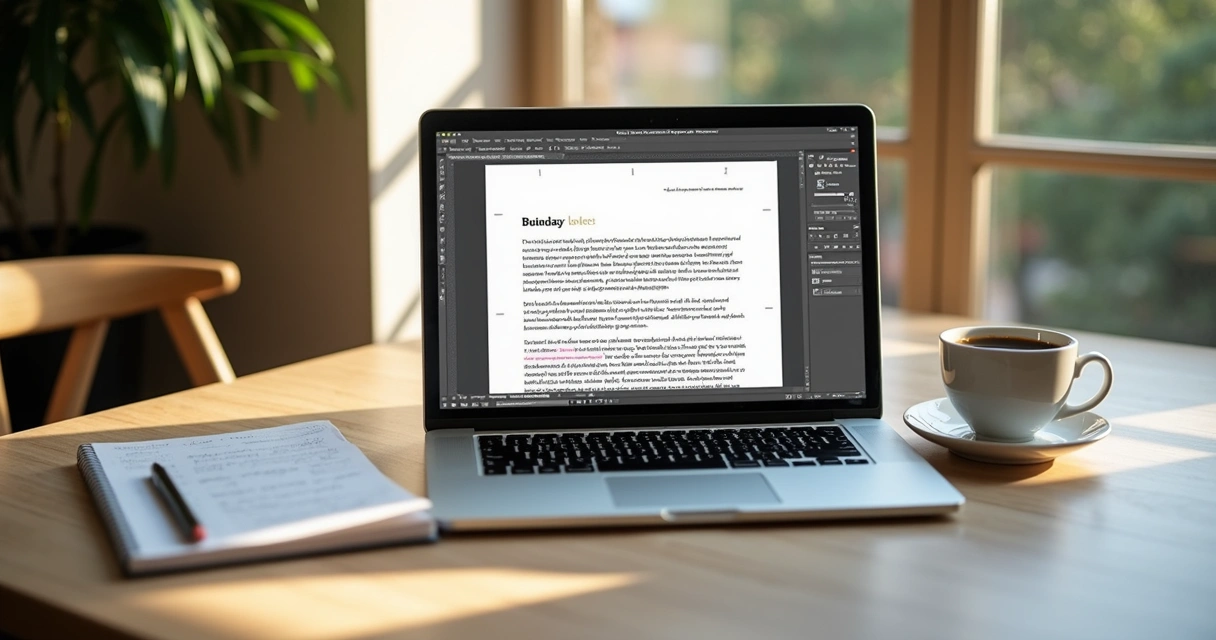 Trust and conversion signals: How to turn visitors into clients
Trust and conversion signals: How to turn visitors into clients
What makes a visitor actually call, buy, or sign up? Based on my experience, a mix of subtle and direct conversion cues helps:
- Clear, visible calls-to-action (not just “Contact”—try “Get a free consultation” or “See a live demo”)
- Social proof: ratings, reviews, “featured in” badges, before/after examples
- Guarantees or policies (like “satisfaction guaranteed” or “12-month support included”)
- Security symbols (padlock icons, payment logos, privacy badges)
- Easy forms: name, email, question—no endless fields that drive people away
Also, quick answers matter: Chat boxes, WhatsApp buttons, or instant callbacks all make you more real to clients. Never leave your visitor guessing “What’s next?” The journey must be as clear as your message.
Integrating automation and artificial intelligence
Digital business moves fast. These days, clients expect more than a static web presence. I help owners with:
- Chatbots or live chat—answer FAQs 24/7
- AI-powered lead scoring—spot hot prospects faster
- Automated booking, reminders, follow-up emails—saves staff time
- Smart recommendations or search—especially for e-commerce or service catalogs
By integrating these tools as part of modern website builds, I give even the smallest companies “big business” power. Not all freelancers or agencies can offer this level of AI and automation integration—most builders simply don’t go beyond drag-and-drop add-ons.
Scalability: Growing with your business
Many clients I work with just want “something that works” at the start. But a website shouldn’t be a throwaway cost. It should adapt as you add products, staff, or services. I design sites so you can:
- Add new pages, products, or features anytime
- Improve security and performance as traffic increases
- Connect with new software, APIs, or even other business systems (see how API integration helps businesses scale)
- Handle marketing, analytics, and team permissions as you grow
A scalable website grows with your ambition. Don’t settle for anything less.
Choosing the right partner for your needs
With so many platforms and providers in the market, why work with a freelancer like me, Adriano Junior? I bring a rare blend: years building complex apps, expertise in cloud and AI, and the personal care of someone who treats every site as a partnership, not just a paycheck. Unlike big agencies, I’m flexible, fast, and develop solutions that match your actual needs, not a menu of overpriced “packages.” Compared to pure DIY, I offer true customization and future-proofing—your site won’t look or work like countless others.
My goal is simple: Your growth is the only metric that matters.
If you want to see real examples of my work, the project portfolio shows that versatility.
Final thoughts: Invest for growth, not just presence
If there’s a single through-line to every small business website I’ve designed, it’s this: Your site is an investment. Not just an online brochure. It’s your best salesperson, recruiter, and feedback loop rolled into one.
- Define your goals before you touch any platform.
- Choose a solution—not just a tool—that will grow, flex, and support you.
- Look for features and partners who care about your future, not just launch day.
- Review data and user feedback regularly, then adapt. The best sites are never finished; they evolve with your business.
I solve for growth, peace of mind, and long-term value (learn more about my services here). Whether you want a basic website, an AI-powered booking platform, or anything in between, I can deliver the technology and advice to keep you ahead.
Big agency quality. Personal freelancer care. Future-ready technology—for your small business.
If you want a site that is more than just a digital business card, let’s connect. I’ll help you build a web presence that’s built to last, designed to convert, and equipped for what’s next. Reach out to learn more about how my work can deliver the right solution for you.
Frequently asked questions
What does small business website design include?
A good business website covers planning, structure, custom or template design, mobile responsiveness, clear branding, and legal information (like privacy policies). It should include key pages (home, about, services, contact), intuitive navigation, secure forms, and, ideally, integrated tools for analytics or bookings. I also make sure every project has SEO and trust features, such as fast load times and clear contact details.
How much does a small business website cost?
Costs depend on goals and features. Simple sites on DIY builders can cost as little as $200–$1000 total. Custom builds from a freelancer (like myself) typically range $2,000–$10,000, with high-end or complex platforms going higher. Remember: ongoing costs for hosting, support, or updates are small but add up over time. Larger, feature-rich projects (with lots of video, booking, or AI) are more expensive, as shown in the detailed cost research from the PLOS study of an interactive medical site.
What are the best website builders for small businesses?
The best builder depends on your needs. WordPress offers the most flexibility if you want to expand later. Shopify is best for simple e-commerce. Squarespace and Wix have the lowest entry barriers for basic sites. However, if you need advanced features, connect with other platforms, or want custom branding, working with a developer is a better long-term investment. Custom builds offer the best combination of growth and value, especially when handled by freelancers with actual business experience.
Is it worth hiring a professional designer?
Yes, if you value branding, security, long-term growth, and saving time on complex features. DIY tools are fine for starting out with a very simple site, but they often hit limits fast. A professional (like me) brings technical skill, fresh ideas, and peace of mind. You also avoid rookie mistakes that hurt search rankings or turn off customers. A good website quickly pays for itself in leads and sales.
How can I improve my website’s design?
Start with the basics: Speed up your pages, make the site mobile-friendly, and check that your text and images are clear and on-brand. Strengthen trust—add real testimonials, up-to-date contact info, and privacy/security signals. Simplify your navigation, sharpen your calls-to-action, and review analytics monthly to see where visitors are dropping off. If you need expert help, reach out for tailored advice or a full redesign.
