I’ve witnessed many small companies transform their communities—sometimes with just a single page or profile update. As a freelancer, I’ve seen firsthand that getting found by neighbors is often more challenging than getting lost in the mass of global web noise. The reason? People looking for a coffee shop, a plumber, or a hairdresser want something around the corner, not on another continent. That’s why making your business visible in local searches is one of the most practical steps a small company can take.
In this guide, I’ll walk through seven direct strategies I’ve used to help small businesses shine right where they operate. If you’re reading this, you’re probably exploring options for web development, AI integrations, or maybe a custom solution. My hope is that by the end, you’ll appreciate not only the how but the why—because real visibility means real customers.
Why local search really matters
Think about your own habits for a moment. When was the last time you searched for “pizza delivery near me”? That’s local search in action. According to the Small Business and Technology Development Center at the University of Arkansas, focusing on location-based website tweaks can uplift small business profiles significantly.
If you’re still unconvinced, consider this: More than 46% of all Google searches are looking for local information. That’s nearly half of all searches—an enormous opportunity. If your website or online presence isn’t built to catch those eyes, you’re missing out. And that’s exactly the problem I enjoy solving for my clients, whether through web enhancements, AI-driven solutions, or smart automation as a part of my services.
 Step 1: Fill out and update your Google Business Profile
Step 1: Fill out and update your Google Business Profile
It continues to surprise me how many businesses still have half-empty profiles. Completing and keeping your Google Business Profile accurate isn’t just suggested—it’s expected by local search engines. As the U.S. Small Business Administration highlights, this single step creates a foundation for all other online activity.
Include your real business name, physical address, actual phone number, business hours, website URL, and up-to-date service details. Upload current photos: the storefront, team, signature products, anything that helps locals recognize you. Make sure your map pin lands exactly where your front door is.
I’ve worked with businesses where an old phone number persisted across several directories. Sometimes switching addresses after a move caused months of confusion—customers driving circles in the wrong part of town. Regular checks for your profile details prevent these mishaps. It sounds simple, but consistency wins.
Step 2: Use local-focused keywords and make them part of your site naturally
You can’t expect to surface in neighborhood searches if your content isn’t speaking the right language. That doesn’t mean tossing your city’s name a dozen times in a paragraph, either.
- Do smart keyword research using local phrases and location modifiers. If you’re a bakery in Austin, customers won’t just search for “bakery”—they’ll type “bakery Austin TX” or “wedding cakes South Congress”.
- Look for other ways people identify your area—neighborhood names, landmarks, or even events. Integrate those naturally: “Now open on Main Street, across from City Hall”.
- Mention your community in testimonials or blog articles: “Our clients across Springfield said…”
I believe in writing web copy that sounds like you’re talking with a neighbor, not writing for a robot. That’s why keyword stuffing should be carefully avoided. I also encourage checking Google’s own suggestions (just type your service into Google and see what auto-fills, or scroll to the “related searches”). The right phrasing helps me tailor web projects for businesses like yours—simple, local, and direct.
Step 3: Make your NAP (name, address, phone) the same everywhere
This is probably the simplest tip, but I see mistakes all the time—even in well-established companies. Your business name, address, and phone number must appear identically on every platform, directory, and website.
Google trusts companies that seem solid and established. If your contact info is different on social media, Yelp, your own website, and the Chamber of Commerce directory, search engines will hesitate to recommend you.
- Standardize your NAP details in a spreadsheet. Use this version everywhere: your website SEO settings, Facebook, Yellow Pages, Google, Bing, industry organizations, everything.
- Don’t use nicknames for your business in some places and the full legal name in others. It creates confusion.
- If you move or change numbers, update every listing immediately—not just one or two outlets.
Having built directory integrations for several clients, I know this can be a hassle if neglected early on. But with careful planning and regular audits—a service I can help set up—it becomes almost automatic.
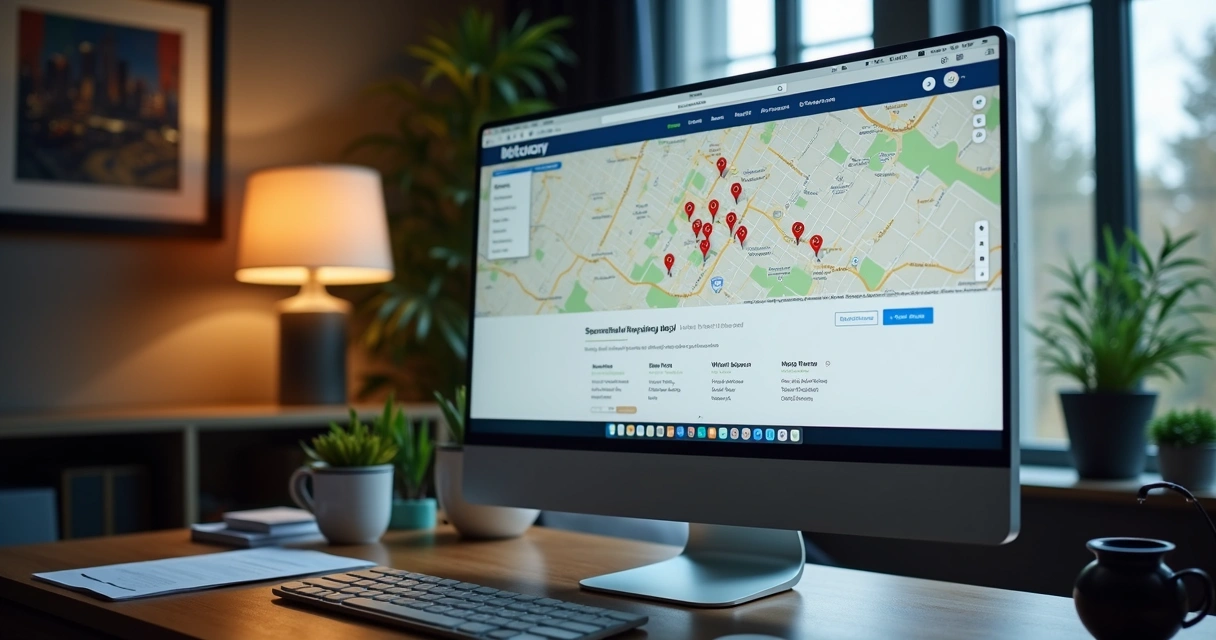 Step 4: Collect, respond to, and manage customer reviews
Step 4: Collect, respond to, and manage customer reviews
The influence of reviews is undeniable. These days, checking star ratings and reading recent experiences is part of every customer’s decision process. Encouraging reviews, and—just as significant—responding to them, can rapidly boost local trust and rankings.
Ask happy customers to leave you a review right after the job or sale. Make it easy with a direct link and a friendly message. Respond to reviews—both positive and negative—gratefully and professionally.
- Thank a customer for sharing praise. “We loved hosting your birthday party!”
- If there’s criticism, own it and fix it: “We’re sorry, Ben, that you waited too long. Please contact us so we can make this right.”
- Never fabricate or pay for fake reviews. It can backfire and destroy trust permanently.
Integrated reviews across platforms—like Google, Facebook, or industry-specific sites—signal to search engines that you’re a real, local business. I’ve built solutions that help automate reminders for clients, making the ask less awkward.
Step 5: Use local citations and structured data for visibility
Citations are mentions of your business (with your NAP info) across directory and listing websites. When many reputable locations repeat your information, search engines start to “believe” you really operate in your area. Some well-known sites include Yellow Pages, TripAdvisor, industry associations, local newspapers, and community hubs.
- Submit your business to respected national and local directories. Keep NAP details locked-in.
- Don’t ignore small or niche listings—sometimes, these carry surprising influence within specific communities.
- Watch for duplicate or outdated listings. Contact directory owners to correct them or have them removed.
Structured data—those bits of code hidden in your site—help search engines understand your business specifics. Adding schema markup for local business details means your next update might show up as a rich result, map pin, or even in “near me” advice snippets. I often include this setup in web projects so clients don’t have to worry about technicalities; if you need help making this clean and future-proof, you’ll find my background in both web development and AI automations particularly effective, as seen in my service offerings.
Step 6: Make your site mobile-friendly from the start
Studies consistently show that the majority of local searches now happen on smartphones. If your site is hard to read or slow to load, customers won’t wait—they’ll just swipe away.
Don’t let a clunky webpage close your doors to new customers.
- Your website should load quickly, display well on any screen, and make it easy to call or find directions with a tap.
- Test your pages with Google’s Mobile-Friendly Test—a quick search will bring you right to it.
- Think simple: one-column layouts, legible fonts, thumb-friendly buttons, and clean menus.
In developing mobile sites, I don’t just resize existing content; I rethink the visitor’s journey. Locals searching from a phone want immediate answers: hours, phone, menu, or price range. My clients often notice customer feedback improve after a mobile update—I’d be glad to show you how in a quick consultation.
 Step 7: Track results and keep improving
Step 7: Track results and keep improving
Local search isn’t static—it’s an ongoing process. Algorithms evolve. Competitors rise and fade. Even your own business details change. That’s why I always recommend tracking the impact of every effort.
- Monitor your Google Business Profile insights to see calls, direction requests, and photo views over time.
- Watch your website analytics for changes in local traffic.
- Stay alert to new reviews, mentions, and directory updates.
Many of my clients choose monthly or quarterly check-ins to fine-tune their strategy. With experience building custom dashboards and AI-powered monitoring, I know that actionable data—not just numbers—is what drives progress. Reporting isn’t just about proving what’s working; it exposes what needs attention and guides your next moves.
Building lasting connections: More than rankings
In my years as a developer and consultant, I’ve realized that the goal isn’t just a higher Google position—it’s connection. When neighbors find and trust you, you win loyalty for years. My background in software, cloud, and AI lets me offer you a competitive edge, turning all these best practices into hands-off solutions and smart automations.
If you want to spark local growth and see actual results, I’d invite you to view my past work and explore my fresh guides. I’m always available to talk through your unique goals—just reach out, and let’s put your name on the neighborhood map.
 Ready to become your town’s go-to? Contact me now to bring your local visibility project to life—tailored, modern, and truly yours.
Ready to become your town’s go-to? Contact me now to bring your local visibility project to life—tailored, modern, and truly yours.
Frequently asked questions
What is local SEO for small businesses?
Local SEO means tuning your business’s online presence so nearby customers can find you when they search for your services in their area. For small companies, this often involves updating Google profiles, using local keywords on websites, managing reviews, and making sure your contact info matches everywhere online. I focus on these steps in all my client projects because it directly leads to new calls and foot traffic.
How can I improve my business ranking locally?
There are several practical actions: complete your Google Business Profile, pick and use natural local keywords in your web content, keep your contact information consistent, gather and reply to customer reviews, get listed in directories, and keep your site mobile-ready. Continuous tracking and small improvements over time have helped my clients outperform larger competitors.
Is local SEO worth it for small companies?
Yes—it’s usually the fastest way to compete for customers nearby, especially if you have a limited advertising budget. In my experience, a small investment in local web enhancements often pays off more quickly than broad online ads because it puts you in front of real prospects who are ready to buy or hire close by.
What are the best local SEO tools?
Google Business Profile (formerly Google My Business) is where most start. There’s also the Google Keyword Planner for researching good search terms, and tools like Moz Local and BrightLocal for managing directory information. While others use tools too, I provide personalized, hands-on guidance—which means you won’t waste time figuring out which tool to use next. The focus is always on actual results, not just fancy dashboards.
How long does local SEO take to work?
Usually, you’ll notice some change within a few weeks of making updates, but true progress builds over months. The businesses I’ve worked with often see meaningful calls and visits increase after two to three months of steady improvements. Local SEO isn’t one-and-done—it’s about building reputation and being the first business locals can trust and find when they need you most.
