Throughout my work designing, building, and delivering software for a wide variety of organizations, I've seen first-hand how custom web applications can totally change the way an enterprise operates. There is almost always some hesitation at the start—questions about the need, the process, and what makes one solution better than another. Yet, those same businesses often end up wondering why they didn't start sooner once they see the difference. So I want to offer an honest, detailed look into the process and best practices for developing tailored digital platforms at scale—balanced, yes, but always in favor of those companies and leaders who make the smart investment in expertise and a strategic plan.
What exactly are enterprise web applications?
I find it helpful to be specific on terminology. Enterprise web applications are large-scale, robust software platforms designed to meet the unique needs of medium and large organizations. Unlike simple websites or small web apps, these systems are meant for complex workflows, integrated processes, high volumes of users, and strict requirements for security, reliability, and compliance.
When people ask me for examples, a few come to mind right away:
- Corporate intranets for distributing knowledge and tracking projects
- ERP (Enterprise Resource Planning) systems that tie together everything from sales to supply chain
- Custom client portals for communication, document management, and workflow automation
- Data analytics dashboards connected to multiple business sources
- AI-driven applications for predictions, automation, or personalization
When compared to off-the-shelf tools, comprehensive systems like these bring lasting advantage—but only if they’re planned, built, and operated with both business demands and future growth in mind.
The benefits of custom development for organizations
Some executives are tempted by standard SaaS products out of convenience. In my experience, their limitations show up quickly: forced workflows, generic user experiences, and limited integration with the business’s unique processes.
Custom builds turn your vision into new business value, not just “another system.”
By tailoring a web platform to your strategy, you get:
- Deep, seamless integration with current internal and partner systems
- Automated processes that fit how you actually work, not the vendor’s ideas
- Ability to scale in user traffic, features, and data handling
- Control over security, compliance, and governance
- A strong, unique position compared to market competitors
Working with a senior developer like myself, who understands both tech and business, ensures these benefits actually happen. When you go this route, you own the roadmap—it’s about solving your pain points and outperforming your rivals for the long haul.
Understanding the full development journey
Clients often want a map of what the build will look like. Every project is a bit different, but here’s how I break down an effective process for designing and constructing these platforms:
- Requirements and Discovery
- System Architecture and Technical Planning
- User Experience (UX) and Interface (UI) Design
- Frontend and Backend Implementation
- Integration and Data Flow
- Testing and Quality Assurance
- Deployment and Rollout
- Ongoing Maintenance and Evolution
Let me walk through each stage, because I find that clarity upfront removes 90% of later confusion.
Step 1: Requirements and discovery
I always start with conversations—interviews, process walk-throughs, sometimes rough whiteboard sketches. The goal is to deeply understand your business workflows, must-haves, "nice-to-haves," regulatory needs, and what success looks like in practical terms. In some projects, I run short workshops across teams to catch conflicting priorities before they become showstoppers.
This is also the perfect moment to bring in stakeholders from departments that don’t always talk—IT, operations, sales, compliance, executive leadership. Their input becomes requirements that shape every technical and design decision downstream.
Step 2: System architecture and technical planning
Some agencies or consultants skip this phase, pushing generic solutions. That is where my work stands out. A strong architecture isn’t just about code—it’s the foundation for stability, speed, future growth, and low maintenance headaches.
There are several architectural models to consider:
- Monolithic: Everything is bundled into one application. Simpler for smaller teams or proof of concept, but can become tough to update, scale, or partition as your requirements change.
- Microservices: The platform is built as a collection of smaller, independently running services (accounting, messaging, reporting, user management, and so on). This is ideal for large teams, flexible deployments, or rapid changes—though it does increase the complexity of orchestration and monitoring.
- Serverless: Relying on cloud providers to automatically handle hardware scaling, deployment, and low-level infrastructure. This can be perfect for unpredictable workloads, rapid prototyping, or integrations built on events (like an order coming in and kicking off a sequence of background processes).
No one model works for every business. In my projects, I often blend these approaches, especially when working with cloud services such as AWS for cost savings and reliability.
The planning stage also sets the ground rules for: programming languages (for example, PHP, JavaScript, Python), frameworks, storage systems, networking, security layers, audit logging, and data backup.
Step 3: User experience and interface design
No matter how great the backend is, if users can’t find what they need or the interface is confusing, the cost of mistakes and support tickets will outweigh any savings from coding shortcuts. In my experience, a good UI/UX is doubly important for business-facing software, since those tools are used day-in, day-out under pressure.
I rely on best practices and proven research, including the role of user-centered design highlighted by the National Center for Biotechnology Information. This means iteratively testing prototypes with target users, understanding their actual pain points, and improving the design before any significant coding begins.
Some fundamental UX elements for these platforms:
- Clear navigation and dashboard overviews
- Consistent, readable typography and controls
- Accessible layout for users with disabilities (meeting WCAG standards)
- Responsive design for desktops, tablets, and sometimes mobile access
- Role-based access and dynamic interfaces, so people only see what’s relevant to their job
Make no mistake, a user interface designed for clarity and efficiency will pay back in adoption and satisfaction, two things I consider on every job.
 Step 4: Frontend and backend implementation
Step 4: Frontend and backend implementation
Even after planning and UI design, the most time-intensive part of any large-scale project is the dual build-out: the backend engine and the frontend interface.
From my experience, modern frameworks such as React, Vue, or Angular on the frontend, paired with robust backends using PHP (Laravel, Symphony), Node.js, or Python (Django, FastAPI), lead to platforms that are both fast and maintainable. I go over this in some detail in my article on frameworks for scalable business solutions.
My approach is always to write clean, readable, and well-documented code. Why? Because it’s not just about what I can build—it’s about making sure your in-house team (or another freelancer years from now) can understand, fix, and extend the system with low risk of introducing errors.
On large projects, I deploy continuous integration and automated testing to catch problems early. Automating these repetitive checks is a massive time saver in the long run, and part of my development routine. There’s nothing quite like the peace of mind of knowing changes made on Monday won’t wreck processes running on Thursday.
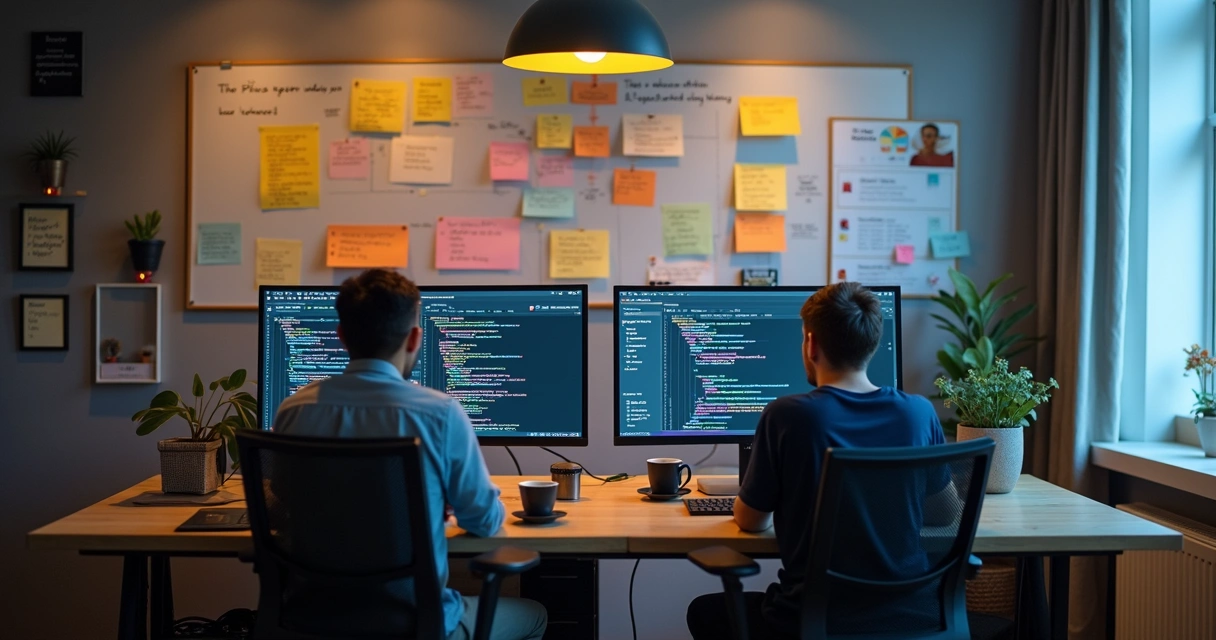 Step 5: Integration and data flow
Step 5: Integration and data flow
Enterprise-scale software almost never operates alone. Real power comes from connecting your platform to CRMs, financial tools, HR systems, and external APIs.
The more your systems “talk” to each other, the greater the benefits of real-time data and frictionless processes. I've focused on this in my guide about API integration and system connectivity. Whether it’s through REST, GraphQL, or secure message queues, I always build in detailed error handling and audit trails when linking with third-party providers.
For many organizations, there’s also a need to migrate existing data—from spreadsheets, legacy databases, or even paper files. Having a migration plan reduces the risk of errors and the pain of adoption.
Step 6: Testing and quality assurance
There’s an old saying: “If you don’t have time to test, you’d better have time to fix bugs later.” Skipping this stage is the surest way to eat up support budgets, burn out staff, and lose executive trust.
I take a layered approach:
- Automated unit and integration tests to catch logic and flow errors
- User acceptance testing (UAT) with real business scenarios
- Performance/load testing—verifying the application handles spikes and heavy use gracefully
- Security/penetration checks, especially for sensitive data and external-facing modules
- Accessibility audits to cover all users
Following guidance from the California Department of Education’s standards, I ensure compatibility across browsers and operating systems. It’s surprising how tiny display bugs can harm trust in a new system.
The best software is trusted because it is reliable, not because it promises everything.
Step 7: Deployment and rollout
Bringing a new system online, with minimal disruption, is often underappreciated. My clients always benefit from a staged approach: tested beta releases to small groups, live “pilot” runs in parallel with old tools, and finally, a production switch-over. This model is safer than risky, surprise launches.
I like using cloud platforms such as AWS or Azure for their fast scaling, managed backups, and security features. Cloud-native tools also simplify global rollouts and disaster recovery. For teams interested in automating these steps, my article on DevOps deployment practices is a deeper technical read.
Step 8: Ongoing maintenance and evolution
This is a step most IT vendors undersell, but I always want to be clear from the start: Software platforms are living entities that must evolve as your business strategies, markets, and requirements change.
In my long-term projects, I establish clear release cycles, automated updates, logging, support for new browsers/devices, and, maybe most importantly, robust documentation for both users and administrators.
Following software best practices such as comprehensive logging and consistent error handling ensures ongoing success and avoids painful surprises if something does go wrong.
The building blocks: system architecture choices
Choosing the right system design is the backbone of scalability and reliability. Again, I repeat: don’t just follow trends. Every architecture has trade-offs! Here’s a comparison I use to guide executives through the options:
- Monolith: Easier to launch and understand for smaller projects, but harder to split and scale as new demands come up.
- Microservices: Fit for complex, fast-changing organizations or high-traffic systems, but bring greater operational overhead and some learning curve.
- Serverless/cloud-native: Best where usage spikes unpredictably and where cloud-native speed is needed, but can sometimes limit portability.
The technology-agnostic approach recommended by the Centers for Medicare & Medicaid Services pushes for service-oriented architecture, so your systems stay adaptable no matter how software or business needs change. I find this to be a smart mindset.
 Key considerations: scale, security, integration, and automation
Key considerations: scale, security, integration, and automation
When people come to me asking for advice, I try—even in simple language—to guide them through these core topics. Ignoring them early means higher costs and headaches down the road.
Smart scaling strategies
As your user count grows or you offer new features, your systems must handle demand gracefully. That means autoscaling of application servers, efficient caching, careful database design, and distributing workloads where needed. I routinely use cloud-native load balancers and managed databases for this. Don’t forget: Premature scaling is as harmful as not planning for it at all!
Advanced security techniques
Security breaches can destroy trust in a heartbeat. My standard toolkit always includes these layers:
- Role-based permissions and fine-grained access controls
- Encryption in transit (SSL/TLS) and at rest (encrypted database volumes)
- Automated monitoring for unusual activity and threats
- Regular vulnerability scanning and penetration testing
- Data privacy by design—especially for regulated industries
- Proactive updates to dependent libraries and frameworks
I insist on full documentation and easy audit logging, habits that also align with regulatory best practices.
Easy integration with existing IT
Most of my clients have a mix of legacy and new systems, vendor APIs, internal and external data flows. Robust custom middleware, modern APIs, message queues, and scheduled tasks keep all of these working together. I always prioritize building connectors and import/export tools—with retry, error handling, and visibility for non-technical business users who will care just as much as IT.
Automation everywhere possible
Automating repetitive jobs—user onboarding, batch data processing, nightly backups, code deployments—frees up your staff for more strategic work. I use workflow tools and scripting that plug straight into AWS, Azure, or GCP, giving you better reliability and audit trails.
 User-centered design: more than just good looks
User-centered design: more than just good looks
Some teams focus on technical specs and forget about the people who use the system every day. However, research from the National Center for Biotechnology Information shows that designing with users at the center—understanding their context, collecting their feedback, testing solutions iteratively—not only reduces confusion but raises long-term loyalty.
This is something I always stress: involve users in sessions early and often, before investing big in code. Their real priorities (speed, error prevention, what information is hard to find...) shape every design call. I also work closely with accessibility standards so that all employees, regardless of ability, benefit from the new platform.
Design for your users, not just your technical team.
The value of low-code and modern frameworks
While I often hand-code the core of an enterprise platform, there are now great tools for building particular workflows or interfaces more quickly. Low-code platforms or visual workflow builders let us get feedback from non-technical users, and in some cases, automate admin tasks faster than starting from scratch.
Combining these with modern frontend or backend frameworks gives the best of both worlds: fast prototyping where it's needed, robust extensibility elsewhere. This balance is key—it's really about making future changes cheap, not locking you into something inflexible.
Real-world example: AI-driven automation for a distributed team
Let me share a scenario that’s become common in my work as both a developer and digital nomad.
A mid-sized consulting firm wanted a platform to automate internal ticket management, integrate with their CRM and billing, and use machine learning to categorize tasks and predict workload spikes. Off-the-shelf solutions promised parts of this, but none tied it all together, and support was poor for teams spread across multiple continents.
Working closely with their stakeholders, I created a layered solution: a custom portal built with React and Node.js, cloud-managed on AWS for global reach, with internal APIs linking to the CRM and AI-backed analytics. We ran short sprints to demo each new feature, and after launch, power users could suggest tweaks which I rolled out in days, not months.
Their result? Automated routing reduced internal ticket response times by 60%, with real time alerts for forecasted workload surges—something the original software vendors couldn’t even offer. That’s the distinct power of custom solutions tailored by experienced freelancers like myself.
How to align your software project with business goals
Based on decades of working with businesses of all sizes, I recommend:
- Start with your “why.” What problems are you actually trying to solve? Which business metrics (revenue, uptime, customer satisfaction) matter most?
- Involve the right voices early—users, IT, compliance, management—so you’re not blindsided mid-project by unexpected blockers.
- Make technical choices that don’t just work for this year’s plans, but can comfortably stretch for 3–5 years of growth and change.
- Write and maintain clear user-facing and developer documentation, so momentum isn’t lost if teams or leaders change.
- If possible, adopt release cycles and DevOps practices for a “living software” mindset. My devops practices article goes into more detail for those ready to take this step.
I always check: “Will this development help the business operate better, adapt faster, or deliver new value to its customers?” That’s the real metric of a successful project.
The future: AI, automation, and digital transformation
There’s a lot of talk about digital transformation and AI, but real progress comes from combining these with deep domain knowledge and smart project management. In my current practice, I see huge gains when AI is embedded in everyday workflows—auto-classifying data, powering advanced search, predicting demand, or flagging problems before they escalate.
I believe that as cloud technology matures and business logic becomes more distributed, flexible, scalable, and rapidly evolving platforms will be the standard. Freelancers like me, with both technical breadth and business experience, are well-placed to deliver this without the bureaucracy or slow turnaround that comes with “big consultancy” firms.
 Tying this together, the difference is clear: personalized, forward-thinking application development gives organizations a real, lasting edge.
Tying this together, the difference is clear: personalized, forward-thinking application development gives organizations a real, lasting edge.
Five real-world best practices every project should follow
- Start with user needs and outcomes in mind, not just features. The top 10 best practices for government web platforms underline the value of governance, user-centered design, and ongoing evaluation.
- Maintain detailed, centralized error logs and visible, user-friendly error messaging. This echoes recommendations from the University at Buffalo’s best practices.
- Apply staged rollouts, and run pilots to limit risk and build trust. Start small and scale up after validation and user buy-in.
- Prioritize accessibility and cross-device cross-browser compatibility. Adhering to standards like those from California’s Department of Education will dramatically increase usable reach.
- Adopt a technology-agnostic, modular architecture that can grow with your business and integrate with unanticipated future systems. As pointed out by advice from CMS, this sidesteps expensive rewrites or forced retirements.
 How I deliver results—why experience and partnership matter
How I deliver results—why experience and partnership matter
Unlike most agencies, as an experienced freelancer, I build lasting partnerships. At every stage—from requirements to release to maintenance—I focus on what will work for your business, not on squeezing every dollar from a one-size-fits-all contract. My background across full-stack, AI, and cloud lets me make those cross-functional decisions faster and with greater attention to your actual needs.
If you want to see more examples of my work and the kind of transformation I can help your business achieve, take a look at my project portfolio. Or, if you’re curious about a detailed consultation or pilot build, visit my services page.
Conclusion: Take the next step for real business growth
If your organization is ready for real digital change—whether upgrading legacy systems, connecting new data sources, automating workflows, or driving new value through AI—I’m here to help. The right custom web application development isn’t just about software; it’s a strategic investment that, done right, pays you back every day your team operates faster, smarter, and more confidently than ever.
Let’s shape your next breakthrough together. Contact me today and let’s begin turning your business needs into real, measurable results.
Frequently asked questions
What is enterprise web application development?
Enterprise web application development refers to creating custom, robust software platforms designed to handle complex business operations, workflows, and user needs for medium to large organizations. These systems go far beyond standard websites—they’re built to integrate with internal and external tools, enforce advanced security, and support continuous evolution as business demands change.
How much does enterprise app development cost?
There’s no universal answer, since every project is unique to the needs, integrations, and compliance requirements of your organization. Custom platforms can range from tens of thousands of dollars for focused projects to much higher for extremely large systems with centuries-old legacy data and extensive integrations. I always recommend a consultation to scope the project, at which point I provide cost and timeline estimates that fit your objectives.
What are best practices for enterprise apps?
The best practices include putting user experience first, building for scale and security from the start, using modular and flexible architecture, maintaining error logging and clear documentation, and involving all business stakeholders early in the project. Following widely recognized industry standards and ongoing maintenance cycles will help you get the most from your investment.
How long does it take to build?
Timelines depend on project complexity and readiness. Simple integrations or limited-scope web platforms might take just a few months. Larger, multi-system deployments with integrations, advanced security, and UX design may take six months to a year or more. Early, detailed discovery reduces risk and keeps schedules realistic.
Is it worth it for my business?
If your organization is held back by limitations in off-the-shelf software, manual processes, or slow adaptation to new technology, investing in custom development almost always delivers a strong return. The benefits in efficiency, data accuracy, user experience, security, and market competitiveness almost always outweigh the upfront investment and effort when planned and executed well.
