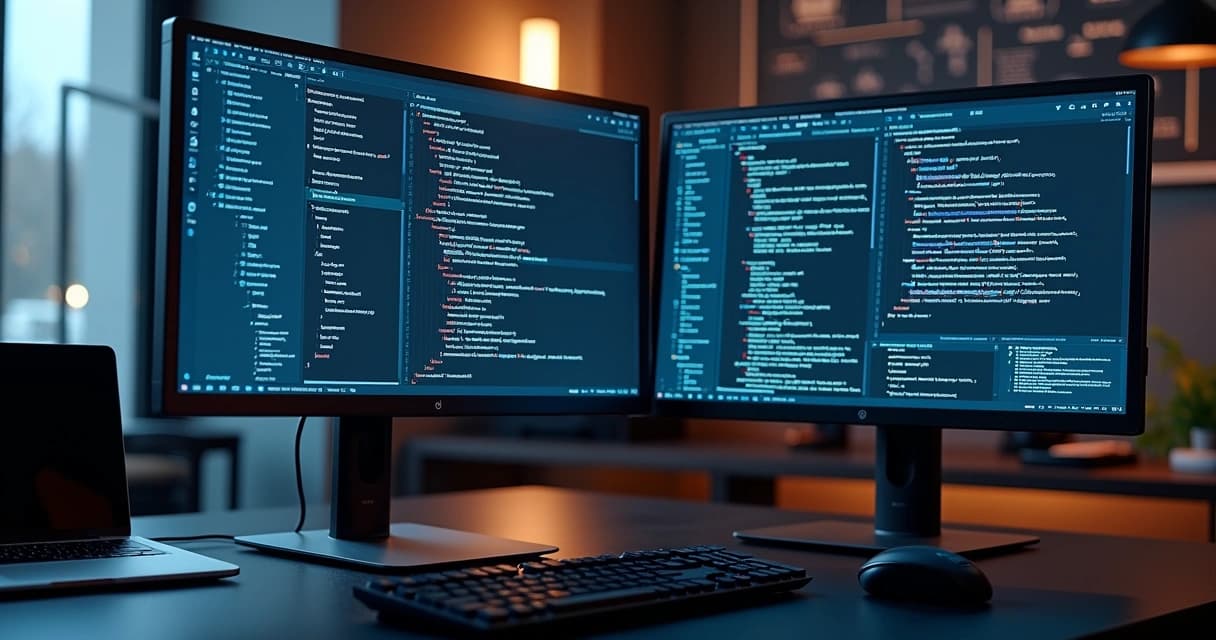Throughout my career, helping early-stage startups and growing businesses turn an idea into a live product has become a personal passion and a recurring challenge. The race to validate concepts before cash or momentum runs out is almost universal. In my experience, the combination of Laravel (as a backend) and React (as a frontend) hits a rare sweet spot for teams seeking both speed and long-term viability. Again and again, I see founders uncertain about which technologies can bring their MVP online quickly—yet are robust enough to scale when success comes knocking. I want to show exactly why this pairing works, take you step by step through setting it up, and share what it means for you if you’re on the cusp of bringing your product to life.
Defining the MVP scope in startup projects
Most people who reach out to me have heard the term MVP—Minimum Viable Product—but the expectations are always different. Some picture a stripped-back beta with just a “sign up” flow and a landing page. Others want a nearly complete version. Getting the scope right isn’t just a technical question; it’s about survival and speed. An MVP is the tiniest, testable version of an idea that can deliver value and collect feedback with as little effort as possible.
Startups need to focus on:
- Basic user registration and authentication
- Core workflows (e.g., product listing, basic checkout, core dashboard)
- Analytics or feedback mechanisms
- Lean, adaptable infrastructure (so real-world data guides your next steps)
There’s temptation to add “just one more feature.” I always advise founders to trim the fat ruthlessly, at least in the first build. Doing this lets the market—not opinions—guide your path.
"Build less. Learn more."
The sooner feedback comes in, the faster you iterate and improve.
Why Laravel works well for back-end MVPs
I’ve worked with a lot of frameworks, but Laravel consistently stands out for early builds. Here’s why:
- Rapid setup out of the box. Laravel ships with project structure, migration tools, authentication scaffolding, and built-in security defaults, so developers like myself can move from idea to prototype in a matter of hours, not days. For teams who want quick pivots, this is a game changer.
- Elegant ORM (Eloquent) for database interaction. When changes are needed, it’s easy to update your schema and keep business logic readable and manageable—even as features multiply.
- Middleware and routing flexibility. Laravel gives precise control over API endpoints, versioning, and authentication. This matters a lot during MVP phases, where requirements shift with every new insight.
- Real security by default. User authentication, CSRF protection, and safe password storage are all included—no wrestling with low-level APIs or patchwork solutions.
- Strong ecosystem and scalability trajectory. Even if you start small, you can easily add caching, queue jobs, cloud storage support, or testable microservices. When your MVP needs to grow, the transition is smooth.
In my consulting work, I see a lot of alternatives—Node.js frameworks, other PHP platforms—but the rapid progress and low friction with Laravel is unmatched for back-office-heavy or API-driven MVPs. The University of Denver’s modern web frameworks curriculum also highlights that the Laravel community is very active, which is great for finding help and integrations as the MVP matures.
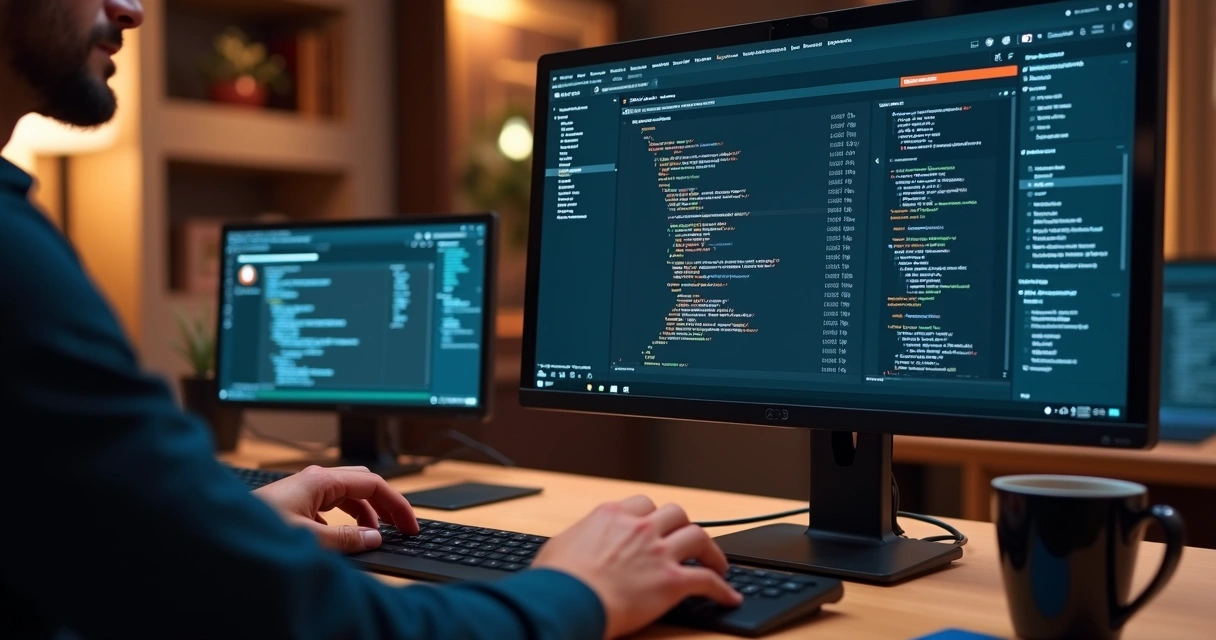 React as a high-performing, reusable front-end
React as a high-performing, reusable front-end
I’ve seen React evolve from a newcomer to the standard choice for new web frontends. My reasons for picking React at MVP stage are practical:
- Reusable components speed up development. Once you have a basic login form or dashboard, you can clone, adjust, and introduce features fast with minimal code repetition.
- Performance and interactivity—without overcomplicating things. Even “basic” MVPs often benefit from a few interactive UI elements (search, live updates). React lets me do this without tons of overhead.
- Rapid onboarding for teams. If you need to bring in new hands, there’s little learning curve—React’s concepts and syntax are well-documented and widely known.
- Easy API consumption. React is agnostic about where it gets data. This “decoupled” feel means I can wire it to Laravel APIs and later pivot features or even port to native apps, without large rewrites.
And echoing my own hands-on experience, several studies (including those found in Loyola Marymount University’s applied development practices) point out that React’s component structure lends itself perfectly to quick prototyping and split testing in MVPs. Focusing team energy on atomic, testable frontend elements facilitates the learning loop: build, test, measure, repeat.
"React makes UI changes fast and almost fun."
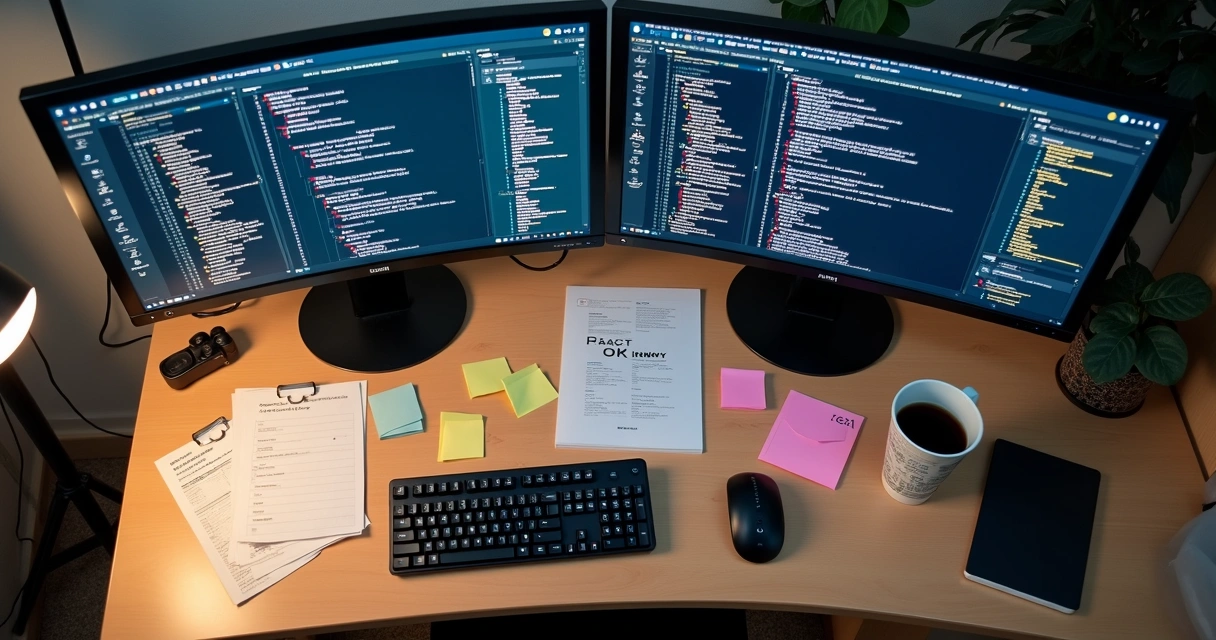 Step-by-step: setting up Laravel and React together
Step-by-step: setting up Laravel and React together
Walking new clients through this pairing, I like to break the process into focused steps. The keys are simplicity and clean separation. Here’s how I typically go about it:
Initialize the backend (Laravel)
- Set up the environment. I start with PHP 8+, Composer, and local environment tools (Valet, Docker, or Homestead, depending on the team’s DevOps readiness). The right DevOps setup makes this even smoother.
- Create the Laravel project. Run composer create-project laravel/laravel mvp-backend.
- Add authentication scaffolding. Laravel Breeze or Jetstream gets basic sign-up/in, password resets, and even API tokens in place.
- Design the database. Map your MVP’s core data: users, products, feedback, etc. Laravel migrations make it easy to version and evolve.
- Build core API endpoints. Use Laravel’s route and controller structure to expose just what your React app needs. Keep it simple: don’t over-couple business logic at this stage.
- Test the endpoints. Tools like Postman or HTTPie allow manual and automated verification—something I recommend right away.
Spin up the front-end (React)
- Initialize a new React project. Run npx create-react-app mvp-frontend (or use Vite for a lighter setup).
- Structure by components. Even if your MVP is only a few screens, start with /components, /views, and /services folders so scaling won’t get messy.
- Connect to backend APIs. Install axios or use fetch, and point calls to your Laravel backend routes. Keep API logic in one place for easy management.
- Handle authentication states. Use React hooks (useState, useContext) to track if a user is logged in, loading, or logged out. It makes UI updates smoother.
- Add navigation and routing. React Router is simple to set up and crucial for MVPs where you want to try different flows.
- Style quickly. Use CSS-in-JS (styled-components) or a lightweight framework like TailwindCSS for rapid layouts.
And always—always—keep the build process simple. I favor splitting the Laravel API and React client into separate directories. This clears deployment headaches and makes it easier if different freelancers or teams join in down the road. If API integration feels daunting, I outlined key principles in one of my API integration guides.
 Making architectural decisions: databases, deployment, and team
Making architectural decisions: databases, deployment, and team
If I had to point at the moments that shape an MVP’s fate, technical choices made in the first week always come to mind. These choices set the tone, not just for building, but for fixing and scaling later. Here’s what I focus on with my clients:
Choosing the right database
I favor PostgreSQL or MySQL with Laravel’s Eloquent ORM, depending on familiarity and future needs. Both work well for basic CRUD and scaling. When rapid prototyping is the goal, SQLite is a valid short-term choice as well.
- Start lean. If your MVP is mostly CRUD and no convoluted data relationships, a single database instance is fine. As traction builds, it’s very straightforward to move to managed services on AWS, DigitalOcean, or other clouds.
- Plan for migrations. Laravel’s migration engine and seeders allow painless transitions. Data can evolve with business logic without risky rewrites.
Deploying to the cloud
Cloud deployment is non-negotiable for MVPs today. I prefer AWS or DigitalOcean—both have a strong record uptime, good security, and cost transparency. I help clients use services like Laravel Forge or Envoyer for “one-click” PHP app deployment. React apps push flawlessly to Vercel or Netlify.
- Automated CI/CD pipelines. The earlier these are in place, the easier it is to push updates, roll back if needed, and move fast.
- Keep environments simple to sync. Local, staging, and production should match as closely as possible—this cuts the weird “it works here but not there” headaches.
Structuring your team
I’ve worked with solo founders, remote squads, and hybrid agencies—if your team is small, clarity on who owns what is half the battle. My advice?
- Backend and frontend are distinct domains. Laravel and React let you assign work in parallel. Even a solo dev can keep these concerns tidy for future growth.
- Founders should have admin access to deploy early versions. When the handoff is smooth, pivots don’t break the workflow.
For deeper insight into technical stacks suitable for scalable business solutions, readers can get more details in my article on web frameworks for business.
 Examples of MVP features: authentication, CRUD, and user feedback
Examples of MVP features: authentication, CRUD, and user feedback
I often get questioned—what are the “must have” features to launch? Here are the three areas I always include by default:
Authentication
Users need to register, log in, and maybe reset passwords. Laravel’s built-in tools (Breeze, Jetstream) make this a non-issue; React can easily handle UI states for logged-in/out users.
- Register/login/logout flows
- Password reset with tokens
- Optional: OAuth for Google or GitHub sign-in (if there is a strong use case)
CRUD operations (Create, Read, Update, Delete)
Whatever your MVP does—listing pets for adoption, setting up SaaS dashboards, tracking simple metrics—you’ll need to create and manage records. React sends actions via API (add a product, update a post), Laravel’s controllers/transforms handle backend rules. The pairing stays clean, readable, and quick to debug.
- Add/edit/view/delete records
- Validation both client and server side
- API response formatting (e.g., status codes, error messages)
User feedback mechanisms
No MVP should go live without a way for users to “talk back.” I suggest integrated contact forms, Net Promoter Score prompts, or basic in-app surveys. Early feedback often shapes product direction, as Harvard’s CS50x project gallery shows in its range of student web application projects. These lean solutions can tell you volumes before expensive analytics get involved.
"Feedback loops are the fuel for MVP evolution."
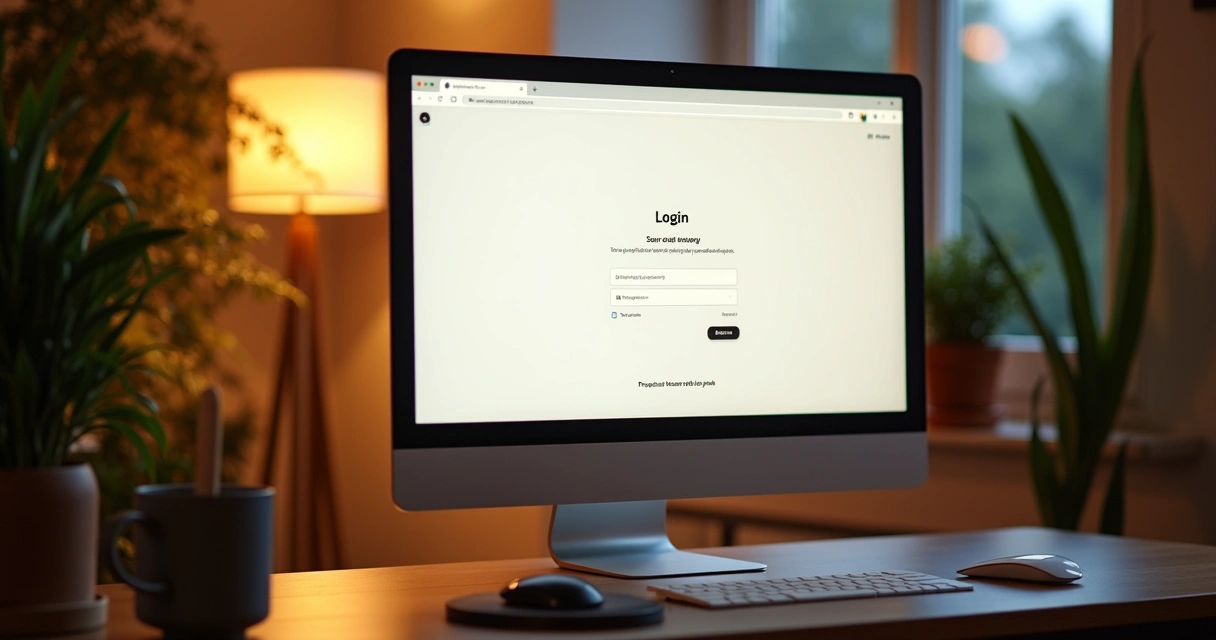 Tackling common challenges: speed, cost, and scale-readiness
Tackling common challenges: speed, cost, and scale-readiness
Every MVP journey comes with its fair share of bumps. Over my 16+ years, I’ve noticed the same hurdles come up:
- Quick iterations under tight deadlines. The beauty of Laravel and React is that even big pivots or new features (such as changing authentication providers or tweaking dashboard logic) can be implemented without throwing away previous work. This is often not the case with more rigid or less mature stacks.
- Budget-sensitive development. Open-source roots keep licensing costs down for both stacks. Skilled freelancers can handle both sides (like myself), cutting the initial team size significantly. This matters far more than choosing hyped tools that demand expensive specialists from day one.
- Readiness for scaling. While some teams worry if an MVP with Laravel and React can handle later growth, my experience says: absolutely. Both tools have real-world examples at large scale, with proven caching, queueing, and modularization patterns available when needed. Even academic insights from peer-reviewed MERN stack studies back up the “JavaScript and JSON” approach for scalability, and Laravel fits into hybrid architectures perfectly once you outgrow the MVP phase.
If someone says you must start with high-complexity microservices, or that you “have” to use another stack like Vue or Angular for scale, I always push back. Laravel and React give flexibility without overcommitting to expensive complexity from day one.
"Good MVPs trade ‘perfect’ for ‘proven.’"
Best practices for code, testing, and deployment
Even if your MVP launch is scrappy, my philosophy is to lay the groundwork for clean code and simple future handovers. I stick to a handful of practices that help every project, regardless of deadline:
- Clear directory structure. React: separate presentational and container components, keep styles local, move API logic into a /services file. Laravel: controllers/services/models split, routes in their own files, environment configs outside code.
- Automated tests—even basic ones. Laravel includes PHPUnit; I script coverage for critical API endpoints. React offers Jest and React Testing Library. If there’s only time for a few tests, start with “core failure cases” (bad logins, blocked actions).
- CI/CD from the start. Even solo founders benefit from simple deployment scripts. Manual FTP is a headache waiting to happen—one click should ship new builds to production.
- Readable, commented code. MVPs often outlive the original developer hands. I always comment “why,” not just “how,” so anyone picking up the code can keep moving fast.
- Simple staging environments. Deploying changes to a “test” version before live rollout catches a surprising amount of issues. The cost is minimal.
Companies with more resources may have more formalized pipelines or code review policies, but these basics offer a solid base for any fast-growing MVP. If you’re looking to go deeper, my available services include tailored guidance on all these points, so founders can focus on their actual product, not just firefighting technical debt.
Iteration strategies: measuring what matters
Early-stage MVPs fail more from building features nobody wants than from technical mistakes. I tell every founder—don’t guess, measure.
- Add usage analytics early. Google Analytics or open-source options are easy to hook into React’s lifecycle (useEffect, for example). Don’t go overboard—track logins, conversions, and drop-offs.
- Embed feedback prompts. Even a single NPS form, “Did this help?” button, or Zapier-powered feedback form in your MVP pays off.
- Time-box your feedback cycles. Push iterations weekly or bi-weekly. Waiting months for user input means wasting precious cycles guessing.
Reports from Oregon State University show just how frameworks like Laravel and React cut down on repetitive setup and opens room for this cycle of improvement. I find their tech stack evolution stories echo what I see working with real clients: getting the basics right frees time to listen to (and act on) user discovery.
"Measure, adjust, launch again. That’s the MVP lifecycle."
Case studies and real use cases
Loyalty platform MVP (Laravel + React + AWS)
An early-stage founder wanted a loyalty points platform to test in cafes. In two weeks, the MVP handled sign ups, transactions, and basic analytics. It ran on Laravel (API), React (admin dashboard/client app), and AWS RDS database. By week four, user feedback had already driven two pivots: real-time voucher issuance and a new reporting screen. The stack kept up easily.
Marketplace MVP for local services
A two-person team aimed to connect freelancers and small businesses in niche verticals. Using Laravel for REST APIs and React for clean mobile-responsive listing/browsing, we built the first version in 12 days. As usage grew, we added features like messaging and stripe payments. React’s modularity made it painless—the team could add more hands to the project as revenue grew.
Adriano Junior project accelerator
Many of the projects I take on (some showcased in my project portfolio) find that blending Laravel’s rapid backend scaffolding with React’s flexible frontend unlocks results far faster than the alternatives. Unlike comparable agencies, I stick around to coach and iterate, so that every pivot and new feature is a natural extension—not a slog through technical debt. If you want to move swiftly from “just an idea” to “users clicking and giving feedback,” this approach is always my top recommendation.
 Conclusion
Conclusion
For founders, product teams, and technical leads seeking an edge, pairing Laravel and React for MVPs brings together rapid build times, smooth experience, and a trustworthy path to early traction. Both stacks have strong communities, modern tooling, and a “get out of the way” feel that makes room for real learning and growth. In my years guiding projects big and small, few combinations deliver answers as quickly—or pave a clearer way to scalable products—than this.
If you want a partner who goes beyond just code and cares about your product’s journey through user discovery, iteration, and success, I’m ready to help. Learn more about what I offer—custom project builds, technical coaching, and MVP acceleration—on my service page. Bring your idea, and let’s turn it into your next win.
 Frequently asked questions
Frequently asked questions
What is an MVP in web development?
An MVP (Minimum Viable Product) in web development is the smallest version of a product that can be launched to early users for feedback and validation, with the least development effort possible. It helps founders confirm that there’s a real need for their solution before investing more time and money building advanced features. This approach is about finding out what matters most to users by letting them interact with a real, working application as soon as possible.
How do I connect Laravel with React?
Connecting Laravel with React generally involves building RESTful APIs on the Laravel backend and consuming them with HTTP requests (using fetch or axios) inside your React frontend. You structure Laravel to expose endpoints—such as for authentication or data operations—and React acts as a client, handling presentation and user interactions. You can structure the projects in separate folders or repositories for clarity, and use shared authentication tokens (such as JWT or Laravel Sanctum) to maintain secure sessions between the two.
Is building an MVP with Laravel and React fast?
Yes, building an MVP with Laravel and React is quite fast compared to most alternatives. Laravel offers out-of-the-box scaffolding for common tasks (authentication, migrations, routing), while React’s reusable component model means UI parts can be built and reused quickly. In my projects, first versions are often live within days or weeks rather than months, giving teams a big head start on gathering feedback and iterating.
What are the main benefits of using Laravel and React?
The main benefits are rapid development, strong security defaults, flexible scaling, and a huge ecosystem of tools and packages. Laravel keeps backend and API logic organized and secure, while React delivers high-performance, interactive UIs users love. Both are open source, so licensing costs are minimal, and their active communities keep solutions current. This pairing lets you focus energy on user feedback and business growth instead of fighting technical hurdles.
Can I scale my MVP built with Laravel and React?
Absolutely. MVPs built with Laravel and React are well-suited to handle growth if they are structured cleanly from the start. Adding caching, load balancing, cloud storage, and queuing is straightforward as new demands arise. Laravel’s modularity and React’s component architecture make adding new developers, features, or infrastructure upgrades far less painful than tightly coupled or “all-in-one” stacks. Plenty of established businesses started on this pairing before scaling up successfully—including many of my own client projects.