It’s no secret that every small business owner wants a professional website that fits their budget. Over the years, I’ve seen countless clients struggle with the same question: How can I get a beautiful, functional site without breaking the bank? If you’re reading this and feeling uncertain about designs, costs, or what “affordable” even means, you’re definitely not alone.
As a seasoned web developer, I’ve built sites for all sorts of companies, from bakery shops that needed an inviting menu online, to fast-growing consultancies craving modern branding and easy customer contact. In my work with Adriano Junior (my own freelance brand), I’ve learned that price and value don’t have to be enemies. There really are paths to a high-value, cost-effective web presence. But the road can be confusing. That’s why I’m sharing this honest, direct guide: to help small businesses, startups, and entrepreneurs make smart decisions about their next website project.
First impressions last, and your website is the front door.
This guide takes you step by step through the key questions. Should you use a site builder, or hire a specialized agency, or work with a freelancer like me? What features matter most? How do you keep costs in check and avoid the common traps that waste time and money? Above all, what makes a site genuinely useful and future-proof for an ambitious, budget-conscious business?
Why your business needs a quality website, without overspending
I’ve seen businesses double their reach simply by updating their web presence to match modern standards. In today’s world, even the smallest shop or practice can’t afford to ignore online customers. According to a Pew Internet Foundation survey, over 80% of Americans use the web to research products before they buy. That means if your business isn’t present, or your site is outdated, you’re missing a large share of your local market.
- Most people check a business online before visiting or calling.
- Having no website makes your business invisible to these buyers.
- Even a small update can boost trust and interest, but the site must be easy to use and attractive on any device.
But here’s the truth: small businesses rarely have huge budgets for tech. Every dollar spent on web design matters, and overspending can deprive other crucial areas of resources. So, the goal is simple: get the best site you can, for the most reasonable cost, using tools and vendors that fit your real needs.

Modern options make affordable website design for small businesses more accessible than ever. The trick is knowing how to use them.
Breaking down affordable web options: builders vs. agencies vs. freelancers
From my early days coding in PHP and JavaScript, to now building sophisticated cloud-powered apps, I’ve seen the wide range of options small businesses face. Most owners compare three paths:
- Website builders like Wix, Squarespace, or Shopify.
- Affordable web design agencies or local studios.
- Freelance professionals (such as myself, through Adriano Junior).
Each path brings its own mix of cost, flexibility, speed, and quality. It’s not always clear which fits best. So, here’s how I break them down for clients:
The DIY builders: fast, low-cost (but sometimes limited)
Website builders are everywhere now. The marketing is slick: “Build a site in minutes! No coding!” In my experience, tools like Wix, Weebly, and Squarespace do offer affordable, predictable monthly fees. You can pick a template, change colors, drag-and-drop your logo, and fill in your story. For businesses with a very tight budget, these can be a decent start.
- They’re easy to launch on your own, no tech background required.
- Set monthly costs (usually $12–$40/month) with hosting included.
- Good for basic sites: a few pages, contact forms, maybe simple e-commerce.
I’ve helped clients set up builders when funds were extremely tight. The main downsides:
- Limited to whatever the platform offers, want to change layout or add new tools? You often can’t.
- You’re locked in: moving later to a better system can be hard or even impossible without rebuilding from scratch.
- SEO and performance features are OK, but rarely tailored for your business.
- Support is generic, usually a helpdesk or forum, not a real partner.
Cheap doesn’t always mean suitable for growth.
Agencies: more polish, higher price (and sometimes detached service)
Some agencies offer low entry-level packages, promising customized design for less than you’d expect. While budget agencies can give you something unique, I’ve found several risks here:
- Low-price agencies often “template” most work anyway, then charge for every change.
- Communication can feel distant, talk to sales, not your actual designer or developer.
- Ongoing maintenance and support are usually extra.
- If you outgrow their system, migration is rarely easy.
In rare cases, I’ve seen good results at reasonable costs from agencies, but many small business clients complained to me afterwards about unexpected costs, slow responses, or lack of transparency.
Freelancers: tailored, scalable, and truly affordable for small businesses
Now, I’ll be honest, as a freelancer specializing in scalable business apps, of course I’m biased. But after 16 years building sites for growing companies, I’ve learned that a committed freelancer bridges the gap between DIY convenience and expensive agencies. Here’s why:
- You speak directly with the person building your site. No middlemen.
- Flexibility, want a unique look, or need a new function later? It’s possible.
- Support can be ongoing, not just a ticket system.
- You get just what you need, not endless upsells, just honest advice.
- Costs stay reasonable, with clear quotes based on your actual requirements.
Choosing a freelancer makes most sense when you want:
- Control and input over your brand’s online look.
- The option to grow or change your site later.
- Guidance on SEO, e-commerce, and integrations specific to your needs.
For a clearer view of how my approach supports clients, check my web development and AI services page.

What features matter most for small business websites?
This is where things get interesting. When clients ask what really matters in a new website, the temptation is to list every cool tool out there. But, in my experience, these four foundation features make the difference between results and wasted money:
- Mobile-friendly design. Most visitors will view your site from their phones. If your site doesn’t look great or work fast on mobile, they’ll leave in seconds.
- Basic search engine readiness. Google needs clear, well-structured pages to rank your site. Optimized titles, good keywords, and speed all matter.
- Easy contact options. Forms, maps, click-to-call buttons, whatever brings a customer closer to you, fast.
- Simple customization. You need to edit hours, update services or products, and add promotions without needing to call your developer for every small change.
Features only matter if they serve your business goals.
In selective cases, you’ll also want:
- Shopping features (if you sell products online)
- Booking tools (for appointments or reservations)
- Basic analytics (so you see what's working and what isn't)
- Integration with other tools you already use (emails, CRMs, invoices, etc.)
Responsive design: why mobile matters most
I can’t stress this enough: mobile views are the rule, not the exception. According to the U.S. Department of Commerce, most small business customers first interact with brands on their phones or tablets. A good, flexible design adapts to every screen size and never requires pinching, zooming, or endless sideways scrolling.
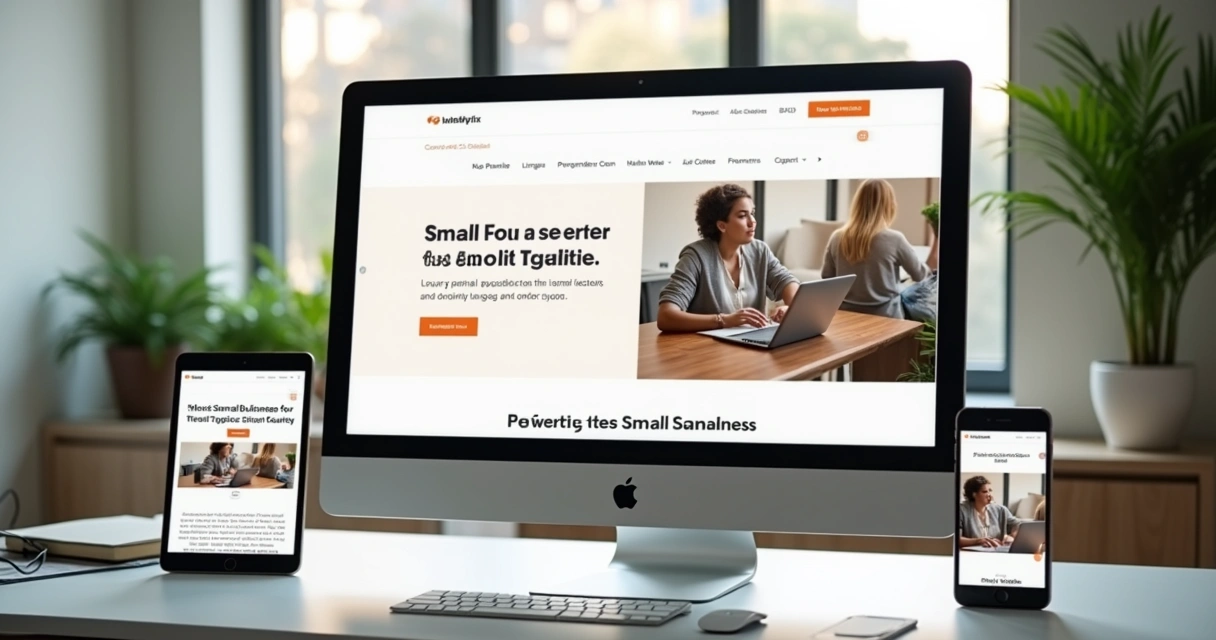
I build all my clients’ sites with this priority. You’d be shocked how many big-name templates and agencies still deliver sites that look “off” on mobile, costing real leads. To check your own site’s flexibility, just try shrinking your browser window or open it on your phone. Everything should re-size, stack, and work with a tap.
SEO readiness: helping people find you online
Search engine optimization isn’t magic, it’s mostly about giving Google (and other search platforms) the signposts they need. Fast load speeds, clear information, good links, and a logical structure all add up. The U.S. Small Business Administration makes it clear: a site that’s easy to find and packs useful detail wins more conversions.
- Use clear page titles and meta descriptions.
- Add text for every service, product, and contact method.
- Make sure images have descriptive text (alt tags).
- Keep the site fast, by avoiding heavy, unused plugins or oversized images.
I always plan these basics into each site I deliver, and tweak them based on the client’s unique audience. Relying on just a template or builder plugin here can make you blend in, fast.
Easy editing and control for owners
If you’re a business owner, you need to update your address, hours, or photos whenever you want, without feeling lost. Many agencies charge extra for even small changes, or hide the editing tools behind a confusing admin dashboard. I prefer solutions that give owners a simple, visual way to edit their content. This saves you money by cutting maintenance fees, and keeps your site accurate year-round.
Ecommerce, booking, or interactive features
This is where things can get complicated, and expensive if you let vendors upsell you on “premium” tools you won’t really use. I guide clients to think about what real visitors want:
- If you sell products: a secure, fast checkout, clear pricing, and an easy way to add or remove items.
- If you offer appointments: simple, clear booking tools that your staff can access.
- If in doubt, keep extra features minimal until you see the need.
Comparing costs: what does an affordable website include?
This is perhaps the biggest worry I see among clients: “Will this be cheap now, but painful (and expensive) later?” You want to be sure you’re getting value, not just a pretty design, but a tool that grows with your business.
Here’s an honest look at the main cost areas, and where you can save smartly:
One-time vs. ongoing costs
- Setup or project fee. For a builder, this is your monthly fee. For freelancers or agencies, usually a one-time cost based on features and custom work.
- Domain and hosting. Builders include this; freelancers may help you pick a reliable third-party provider for better control.
- Ongoing updates and support. Agencies often charge maintenance, or hourly fees. Many freelancers (myself included) offer transparent support packages, or help you handle basics yourself.
Understand every fee before you start.
From my experience, a basic, professionally crafted website for a small business can range from $450 to $2500, depending on needs, features, and how custom the design is. Builders advertise “free” or “just $10/month”, but limited features, forced ads, and extra costs often pop up.
Where budget-savvy clients get the most value
- Avoiding features you don’t need.
- Choosing a provider (or freelancer) who offers clear, scalable plans, so you don’t pay for too much upfront, but can add later.
- Checking how easy it will be to change, expand, or migrate your site in the future.
- Prioritizing reliable support, from a real person who knows your project (not just a helpdesk ticket).
A website that only fits your needs for a few months isn’t really affordable in the long run.
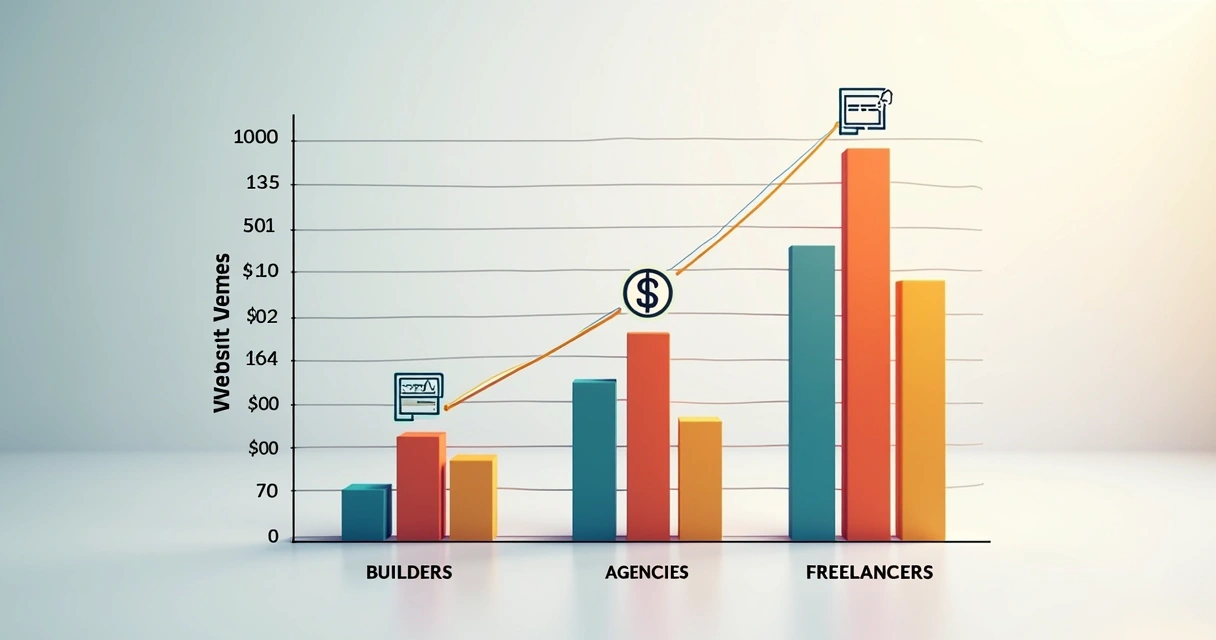
What sets my approach apart? (And why freelancers like me really do cost less long-term)
When I first meet with a new client, I often start by asking: “What do you really want your website to DO for you?” Not, “what colors do you like,” or “what animations have you seen on big brands.” I focus on purpose, and I structure every quote so it’s easy to see what’s included and what’s not. Here’s how this model adds more value for the price:
- You pay only for work you need, not expensive retainers or preset “packages.”
- I build on tech (PHP, JavaScript, AWS, etc) that’s proven, stable, and easy to maintain, which keeps hosting and support costs really low.
- I optimize for speed and security, so you avoid costly fixes down the line.
- If you want to add AI or advanced tools later, I make sure your site can accept those upgrades easily.
I’ve seen some agencies throw lots of templates and plugins at a site to hit a low initial price, only to charge fees later as things slow down or break. My approach is “build it right, build it light.” You stay in control.
How to choose the right path: a decision framework for small businesses
I’ve helped dozens of clients who started with a DIY tool, only to come to me when limitations or hidden costs kicked in. But I’ve also seen DIY work great for the smallest, most basic needs. Here’s my simple comparison to help you find your way:
Start with what you need today, but plan for where you want to go.
- If you need a one-page site, have no special features in mind, and are truly cash-strapped, a builder might be fine for phase one.
- If you want a site that can grow or be updated, that reflects your real brand (not just “looks okay”), or you have even mid-level ambitions (booking, e-commerce, multi-language, automation), reach out to a specialized freelancer who is invested in your business.
- Agencies sometimes suit large or complex projects, but you’ll pay much more, and may still be routed to a freelancer working in the background.

When I take on clients, I share case studies and references (see my portfolio of recent web projects). This helps you see what real results look like at various price points.
Evaluating vendors: what to check (and what most people forget to ask)
If you’re talking to anyone about creating your site, ask:
- Can I edit my own content? Will you teach me?
- Who owns the code and design? If I leave, do I keep everything?
- If I need new features next year, what will that cost or require?
- How easy is it to contact you for support, and how fast do you reply (with real examples)?
Don’t be afraid to ask about real maintenance costs, future upgrades, and flexibility. I always prefer when clients ask, it means they care about lasting results, not just quick fixes.
Red flags: when “budget” really means “poor value”
I hate seeing businesses burned by the promise of a bargain. Here are signs a low price might mean more headaches later:
- Sites that only look good in one browser or on one device.
- No clear way for you to update pages yourself.
- Platform “lock-in” (you can’t move or export anything without huge costs).
- Slow support, or only a helpdesk with no guarantee a real developer will respond.
Your business is worth more than a rushed template.
By focusing on long-term usability, flexibility, and service, my early clients saved far more money over the years than if they’d kept patching cheap solutions.
Making the most of your website budget: practical money-saving tips
The journey doesn’t have to be stressful. I share these practical steps with every client looking for an affordable web solution:
- Define your non-negotiables before shopping for help. Make a short list of must-have features and goals. Don’t let vendors distract you with shiny extras.
- Invest in a user-friendly platform from the start. Saving $100 now, but losing time or customers later, isn’t a real saving.
- Start with a basic design, then add features as you see clear value, not before.
- Ask for references and real client feedback from any agency, freelancer, or even builder platform.
- Make sure editing content is part of the plan, so you don’t incur endless update fees.
- Opt for clear, up-front pricing, not just low “from $99” offers with unclear terms.

Why ongoing support is a true cost-saver
I’ve seen owners try to cut costs by hiring a developer for the initial build, and skipping support, only to pay more later when something breaks, or updates are left undone. With me, you’re not just “another project”; support means you can focus on running your business, not wrestling with web tasks that aren’t your expertise.
Scalable plans: future-proofing your web investment
One of the smartest moves you can make is to choose a site structure that can handle tomorrow's needs, not just today’s. Technology changes fast, and so do business demands. I rely on a tech stack that adapts, PHP, JavaScript, cloud services like AWS. These aren’t just buzzwords. They mean your website’s logic and infrastructure can grow as you add more visitors, products, or services, without having to start from scratch. If you’d like more on this, I cover it in detail in my post on frameworks for scalable business web solutions.

Mobile optimization: more than just 'responsive'
It’s not enough that your site “works” on a phone. It must load quickly, present key info right away, and offer tap-friendly navigation. According to research from California Polytechnic State University, websites updated for mobile attract longer visits and more repeat customers. I optimize images, simplify code, and design navigation that’s easy for real fingers, not just a computer mouse.
Real-world examples: affordable websites that deliver results
I’m sometimes asked, “But are affordable sites really good for business, or do they cut corners?” Here’s what I’ve seen:
- A local bakery raised in-store orders by 23% in six months after we built a clear, mobile-friendly menu and hours page, tied to Google search.
- A neighborhood plumber saw a tripling of requests when his old DIY builder site was replaced by a targeted, speedy landing page, call-to-action buttons prominent, click-to-call working every time.
- A small online marketing consultant increased her leads by adding SEO-tuned content and a booking form linked to her existing email system, all without needing an expensive agency or complex system.
The right web approach pays for itself, fast.
You can see more specifics and before/after details on my portfolio page.
Choosing features and avoiding add-on traps
One of the most common mistakes is buying into too many features you won’t use, or worse, getting locked into a builder or “budget” agency that charges for every “upgrade.” I work with clients to identify high-impact, low-overhead features that really matter for small businesses:
- Fast-loading pages and easy navigation, so nobody clicks away in frustration.
- Easy, visible contact info, never bury your phone number or address!
- Integration with Google Maps, business reviews, or social media, if those matter to your market.
- A simple blog or update section, but only if you’ll actually post news or promotions.
Ecommerce, fancy animations, and advanced chatbots are great if you need them. But focus on core business functions first. You can always add more later if real customers start asking for it.
Support, training, and ownership: what you deserve for your investment
I often hear horror stories: Owning a website stuck behind “proprietary” systems, agencies that disappear after launch, or vendor lock-in that makes moving too expensive. You should always own your domain, content, and code (where possible), and have access to basic site updates at any time.
When I finish a client project, I provide:
- A walkthrough on how to update key info yourself.
- A support agreement if you prefer, so you always have help, for less than most ongoing agency costs.
- All credentials, backup copies, and written instructions.

If you’re curious about who’s behind this approach and my own web journey, head to my about page.
Key checklist: starting your affordable website project
A lot of what I do with clients is project planning, not just “making it look good”, but making sure it works for years and stays within a healthy budget. Here’s the go-to starter checklist I’ve honed over dozens of solid, affordable projects:
- List your core services or products, and what action you want website visitors to take (call, book, buy, etc).
- Gather your best pictures and brand materials, quality images boost trust and engagement.
- Decide on the main pages you need: Home, About, Services/Products, Contact, etc.
- Choose what features matter most now: mobile design, contact form, location map, reviews, booking, online selling, etc.
- Write down two “must have” goals and two “nice to have” features. Stay focused.
- Get a written quote with all costs explained up front.
- Clarify who owns the site and all data, and how easily you can edit what matters.
Simple questions save businesses thousands.
This approach means you never pay for extras you’ll regret, or find yourself stuck when your business takes off.
Conclusion: build a site that works for you, and your budget
I’ve worked with dozens of small businesses, from the family-owned restaurant around the corner to international consultants who started small and expanded fast. Every project confirmed the lesson: smart, affordable web design is absolutely possible, and it pays off in leads, trust, and flexibility. The way to reach this is a mix of careful planning, vendor transparency, and always keeping your own goals in focus, not someone else’s “standard package.”
As a web developer and consultant with Adriano Junior, I’m committed to offering honest advice, technical skill, and solutions you can count on. You don’t need an outsized budget or a team of designers to make your mark online. If you want a straightforward, effective and personal approach to your new website, reach out, I’m always happy to discuss how your business can benefit from a web presence done right.

Frequently asked questions
What is affordable website design?
Affordable website design for small business means creating a website that meets your unique goals and looks professional, while fitting within a reasonable budget. In my experience, this doesn’t mean “cheap” or “low quality,” but rather a web project with clear priorities, transparent pricing, and features you’ll genuinely use.
How much does small business web design cost?
Based on the many projects I’ve done, prices vary widely, but most professionally built, basic sites range from $450–$2500, depending on your needs. DIY builders may offer starting points for $10–$40 per month, but if you need customization and future growth, hiring a freelancer often offers better value and flexibility in the long run.
Where can I find cheap website designers?
Many online platforms and freelance sites connect you with budget web designers. However, I recommend reviewing portfolios, client reviews, and seeking direct, open communication, as I offer through my own development services. “Cheap” can be risky if important features or ongoing support are missing.
Is a low-cost website good for business?
If it’s thoughtfully built with your goals and audience in mind, a budget-friendly site can deliver excellent business results. Plenty of my clients have seen strong growth without overspending. Choosing flexible, scalable solutions and clear support are keys to real value at any price point.
How to choose an affordable web designer?
Ask for examples of previous small-business projects, clarification on all included features and costs, and details about ongoing support. Ideally, work with someone who communicates clearly and focuses on your results, not just flashy features. For more on what makes a good designer, I encourage you to check my about page to learn why my approach fits small business needs so well.
